Layer Styles' Hidden Feature?
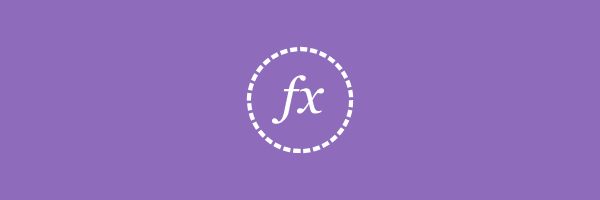 I guess everyone knows that you can copy/paste layer styles through the menu
I guess everyone knows that you can copy/paste layer styles through the menu Layer → Layer Style → Copy/Paste Layer Style. But what I missed is a function that will paste effects by adding them to the current layer instead of replacing everything. Let me show the example.
Prologue
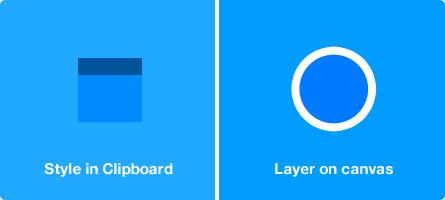
Let’s say you have a circle on your canvas with Stroke effect on it and you have in your clipboard style with Inner Shadow. If you’ll paste it via default Paste Layer Style it will replace everything and leave you with sad circle with Inner Shadow:

Not cool. Sometimes I need to apply one global layer style effect (Drop Shadow for example) to few layers that are already have their own layer styles. I have to do add this style manually. Tedious process.
Dear diary
So, to solve this problem I decided to write a script.
When I made it, as usual I wanted to assign hotkey to it. As I wrote before, for working with Layer Styles I have these shortcuts:
1. cmd+ctrl+c — Copy Layer Style
2. cmd+ctrl+v — Paste Layer Style
3. cmd+ctrl+x — Clear Styles
4. cmd+ctrl+t — Scale Effects
And I decided to assign to the script hotkey cmd+ctrl+alt+v.
Imagine my face, when Photoshop showed me this warning:
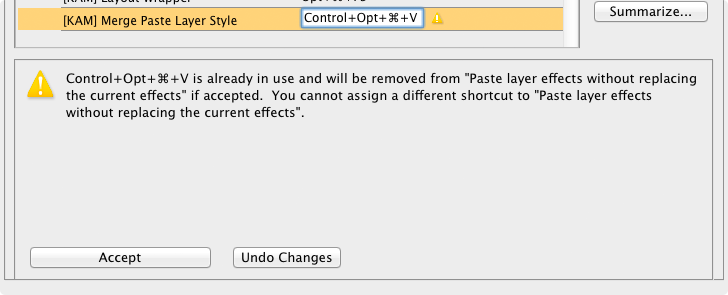
Photoshop already has this function! And it has same hotkey that I wanted to assign to my script!
Mysterious part
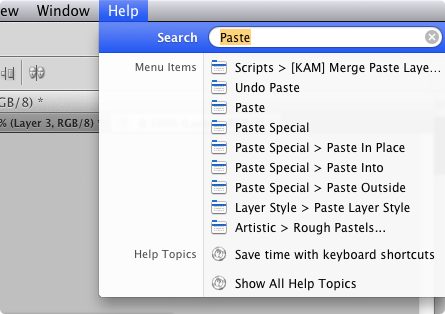
But the most interesting thing is that there’s no such menu item in Photoshop at all. Like they made function, but didn’t added it to the GUI. I guess that’s why warning says, that we can’t assign different hotkey to the “Paste layer effects without replacing the current effects”—we just can’t access this functon in the Keyboard Shortcuts… dialog.
The essence of the post in one picture
So, this time instead of script I have a hotkey for you:
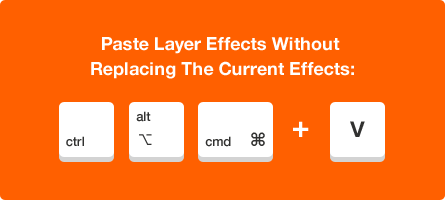
Unfortunately, I don’t know analog combination for the Windows. We tried with my brother to press instead of cmd: grey alt, shift — nothing happened. If someone will find such hotkey for Windows — please reach me out on Twitter or in comments, I’ll update the post.
UPDATE: It’s not about cmd+alt+ctrl+v. It’s about setting up any hotkey for the Paste Layer Style and then adding alt when using it. For example, if you have cmd+ctrl+R for Paste Layer Style you will have to hit cmd+ctrl+alt+R for Paste layer effects without replacing. So this should work both on Mac or PC
Yep
I wonder what other hidden functions Photoshop actually have.
Imagine what if …
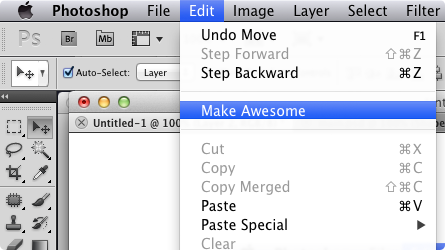
B-…but… of course no… No. There’s no such function guys. And don’t try to find it. Okay?


Discussion