RotateMe 3.0
 Hey I made a new version of RotateMe script, previous one was a bit too simple because I wrote it for SmashingMag article to overview scripting for Photoshop, so I decided to create something more interesting with new UI and fancy functions. And here it is.
Hey I made a new version of RotateMe script, previous one was a bit too simple because I wrote it for SmashingMag article to overview scripting for Photoshop, so I decided to create something more interesting with new UI and fancy functions. And here it is.
What is it?
Basically, RotateMe is a script that makes desired amount of clones for selected layer and places all copies around a cricle
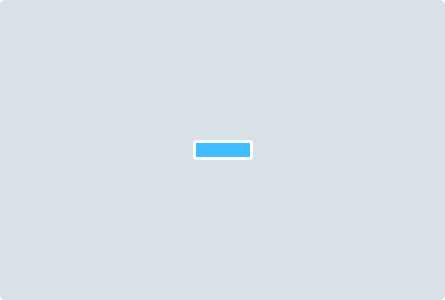 In new version you can specify radius of the circle and give some rotation to each copy
In new version you can specify radius of the circle and give some rotation to each copy
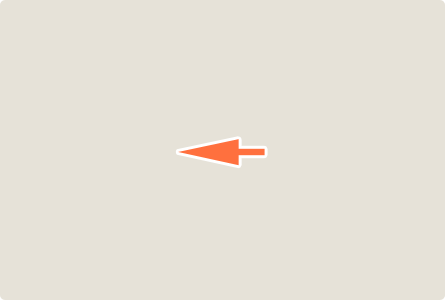 So you can make some interesing things with it, like flowers, preloaders or even clock face
So you can make some interesing things with it, like flowers, preloaders or even clock face
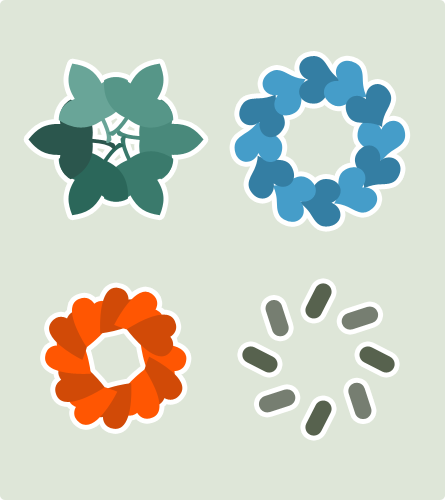
Download [KAM] RotateMe 3.jsx
Photoshop/Presets/Scripts directory and restart your Photoshop. Script will appear in File → Scripts → [KAM] RotateMe 3
You can also setup a hotkey in Edit→Keyboard Shortcuts…
Tested on Photoshop CS5, CS6 and CC.
User Interface
Script’s UI looks like this:
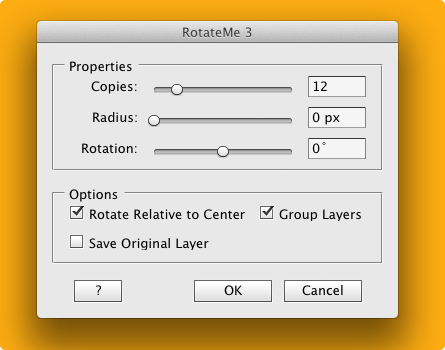
In Properties you’ll find:
Copies— total amount of duplicatesRadius— distance from the center in which each copy will be placedRotation— here you can specify rotation for each copy
In Options you can find:
Rotate Relative To Center— I guess it’s easier to show a picture:
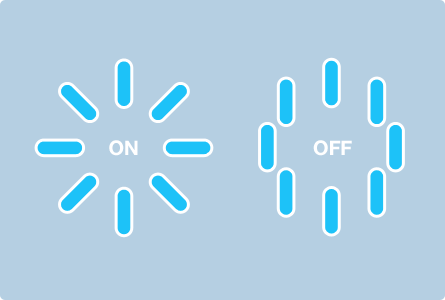
I also added these options because of some requests in comments to previous scripts:
Group Layers— puts all new copies in a group folderSave Original Layer— check this to save original layer, otherwise it’ll be deleted
Using with Transform Each 2.0
My previous script can be really useful here if you want to tune up some options after using RotateMe, like rotation:
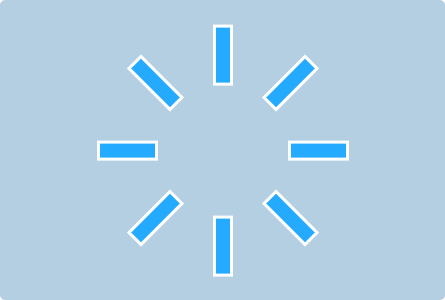
Or scaling of individual layers for more interesting results:
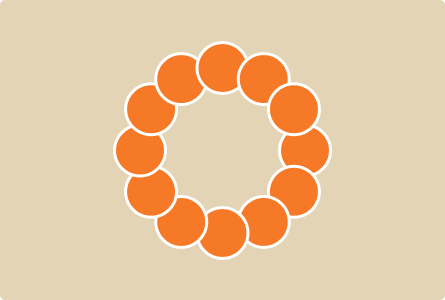
Yup
There you have it, hope you’ll have some fun with this new script. Sometimes you can come up with really interesting results, hope to see some of them in comments ;)


Discussion
Found a bug? Something's not working?
If you encountered problems, please take a look at Troubleshooting first